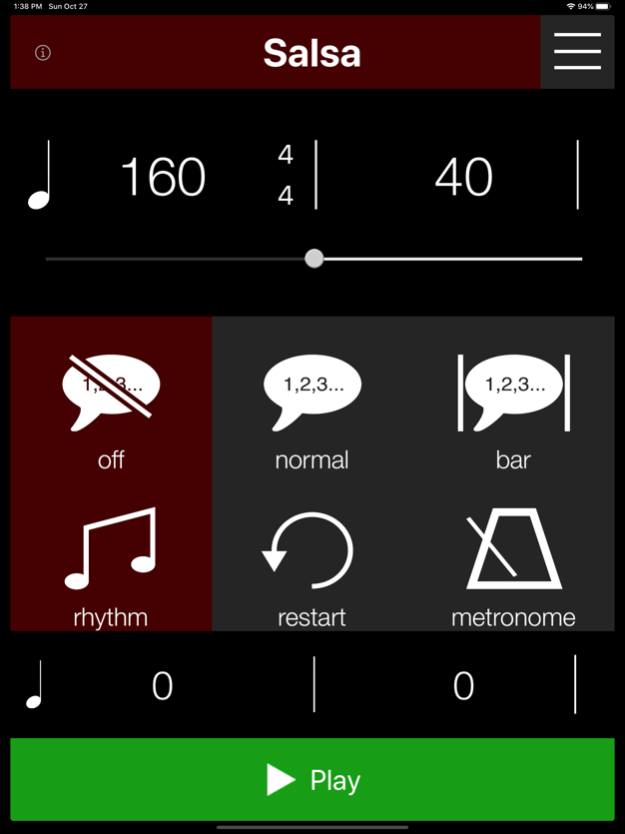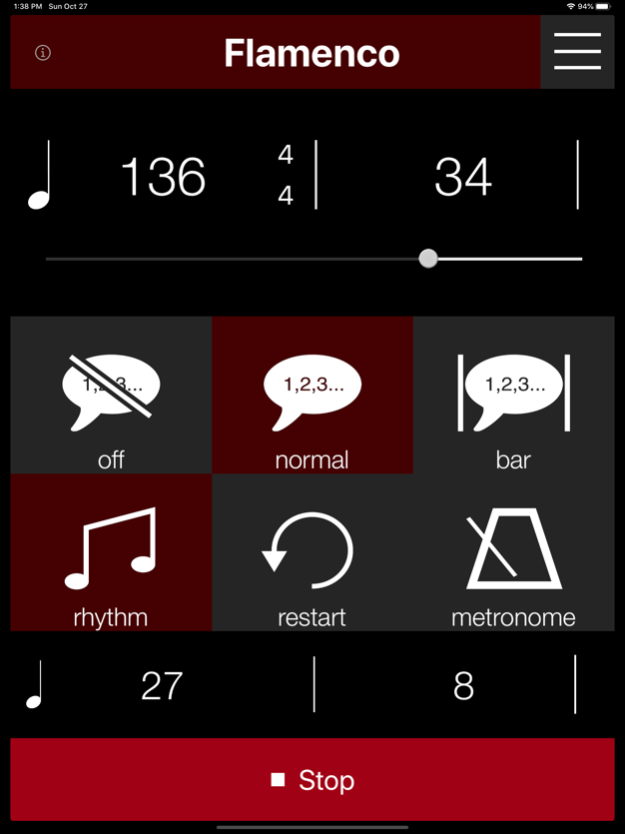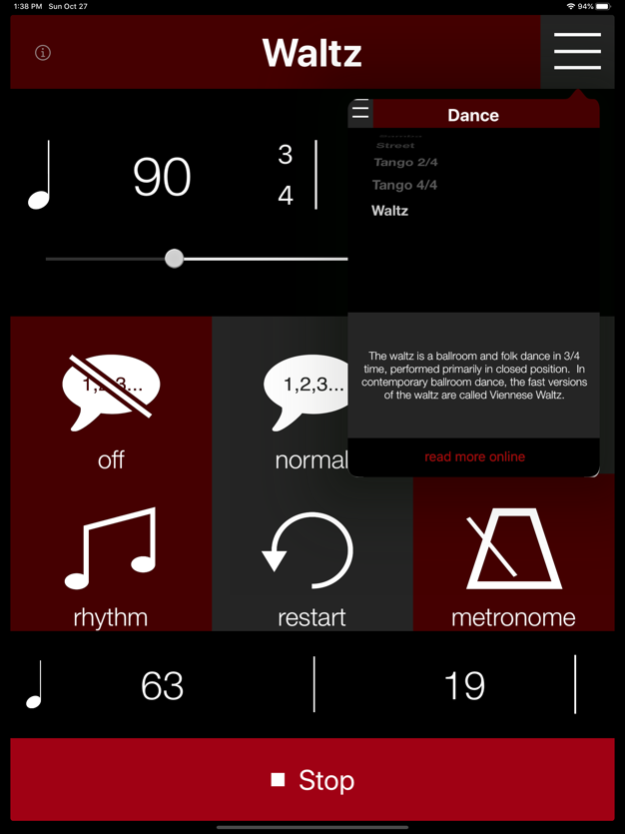DanceTime Deluxe 2.1
Continue to app
Paid Version
Publisher Description
Thanks for choosing Dancetime Deluxe as your companion rhythm app for practicing your dancing.
This is a bug-fix release and update for iOS13 and the new iPhones
DanceTime Deluxe is the complete rhythm practice app with counting for dancers. It works on the iPhone, iPod Touch (iTouch) and iPad. Try the free DanceTime Lite app!
Check out DanceTime Deluxe on YouTube
http://www.youtube.com/watch?v=Ax9bnvKIh3E
** FEATURES **
***** 26 Different Dance Rhythm Patterns - swipe or tap to select
Percussion Only - leave it running as long as you want and the rhythm stays constant
DanceTime Deluxe contains 26 different rhythms: American Tango, Bachata, Bellydance, Bhangra, Breakdance, Cha Cha, Flamenco, Foxtrot, House, Jive, Kizomba, Lindy Hop, Mambo, Mambo On2, Merengue, Paso Doble, Quickstep, Reggaeton, Rock and Roll, Rumba, Salsa, Samba, Street, Tango 2/4, Tango 4/4 and Waltz.
The tempo is fully variable, so some of the rhythms can be used for more than one dance. For example, a slow Samba works well for a Bossa Nova, and the Waltz pattern can be used for English, Viennese etc.
***** Variable Tempo / Speed
The tempo slider in DanceTime Deluxe allows the speed of playback to be changed in one bar-per minute increments from extremely slow to very fast. It is designed to take each pattern from absolute beginner to professional and beyond so you can adjust the tempo as you progress with your dancing. Learn your dance steps then practice at your pace.
***** Instructor Counting in Normal or Bar Mode
When you are learning to dance it is really handy having your instructor count the steps for you. DanceTime Deluxe has a counting feature that works in Normal (1234...1234...) for normal dance practice, or Bar (1234...2234...3234...) mode for choreography up to 8 bars.
***** Tempo Display in Both Bars and Beats-Per-Minute
Musicians tend to work in beats-per-minute, whereas dancers mostly work in measures, or bars-per-minute. With DanceTime Deluxe, it's easy to convert between the two, whatever the time signature of the dance.
***** Metronome
DanceTime Deluxe also features a metronome. This is a useful tool for musicians, or when you don't want the rhythm of the dance, but simply the bars and beats marked out sonically.
***** Restart Button
Use the Restart Button in conjunction with the tempo slider to bring DanceTime Deluxe in time with the piece of music you're listening to. You can even use it to measure the BPM of the music.
********************************************************
Each of the rhythms in DanceTime Deluxe has been crafted with world class dancers, choreographers and producers to ensure that you are dancing to the key elements of each dance rhythm. That's not just one, but 26 different dance styles covered by this app!
Whatever dance you're learning or teaching, DanceTime Deluxe has the rhythm for you.
Oct 28, 2019
Version 2.1
Fixed the swipe gesture that made changing tempo often impossible
Updated for iOS13 and all the new devices
About DanceTime Deluxe
DanceTime Deluxe is a paid app for iOS published in the Health & Nutrition list of apps, part of Home & Hobby.
The company that develops DanceTime Deluxe is Wimbledon Sound. The latest version released by its developer is 2.1.
To install DanceTime Deluxe on your iOS device, just click the green Continue To App button above to start the installation process. The app is listed on our website since 2019-10-28 and was downloaded 10 times. We have already checked if the download link is safe, however for your own protection we recommend that you scan the downloaded app with your antivirus. Your antivirus may detect the DanceTime Deluxe as malware if the download link is broken.
How to install DanceTime Deluxe on your iOS device:
- Click on the Continue To App button on our website. This will redirect you to the App Store.
- Once the DanceTime Deluxe is shown in the iTunes listing of your iOS device, you can start its download and installation. Tap on the GET button to the right of the app to start downloading it.
- If you are not logged-in the iOS appstore app, you'll be prompted for your your Apple ID and/or password.
- After DanceTime Deluxe is downloaded, you'll see an INSTALL button to the right. Tap on it to start the actual installation of the iOS app.
- Once installation is finished you can tap on the OPEN button to start it. Its icon will also be added to your device home screen.